Creating Policies
Using our Dashboard
Our dashboard offers a comprehensive interface that simplifies the creation and management of your policies. To create your first policy, navigate to 'Policies' on the sidebar menu and click the button labeled 'New Policy'.
Create Policy
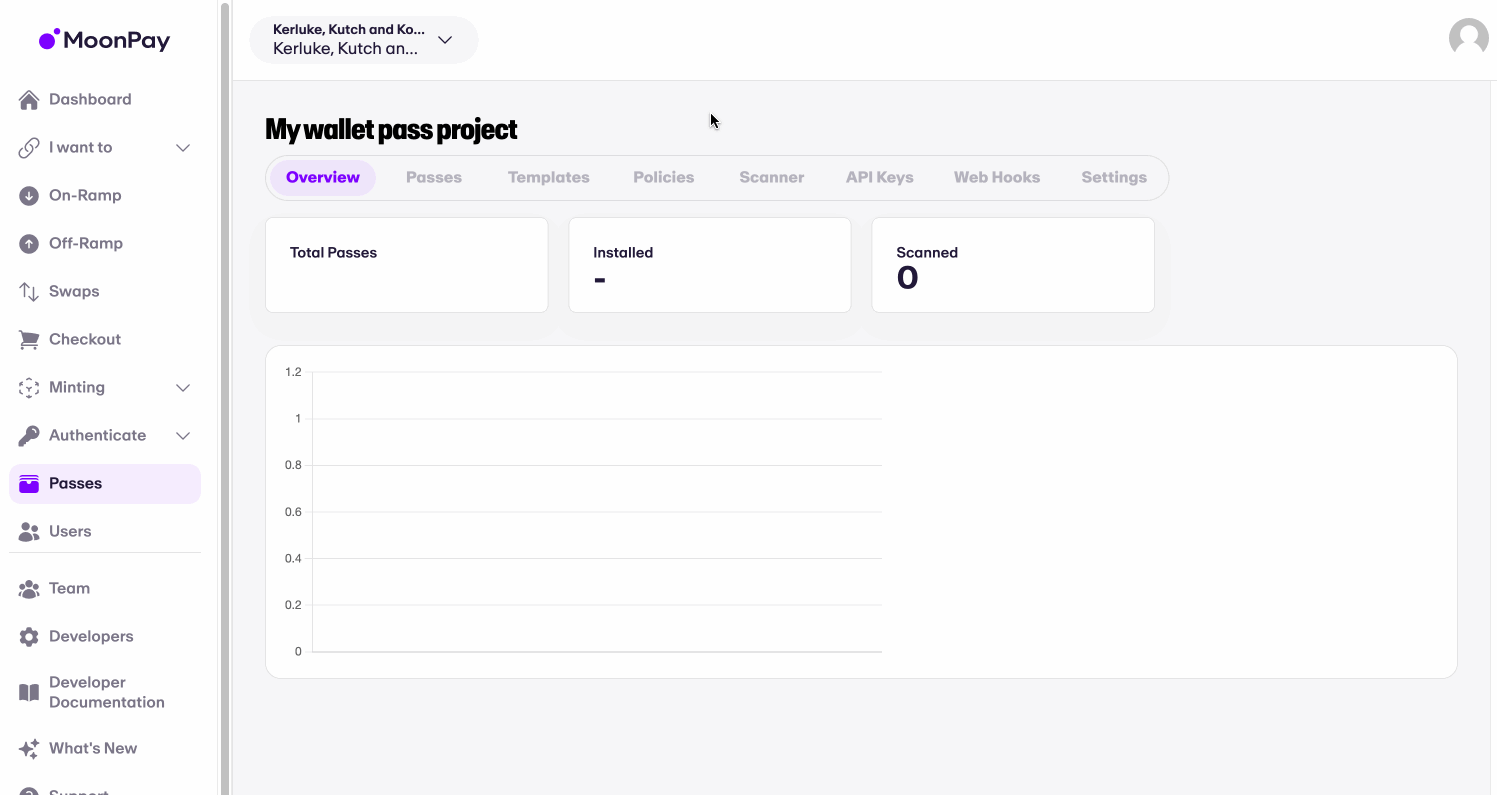
Begin by assigning a name to your policy and selecting the chain network you wish to associate it with. The next phase involves adding rules to your policy. As highlighted in our overview, you can add various types of rules. These rules, whether of the same type or different, can be combined and evaluated collectively.
Add Rule
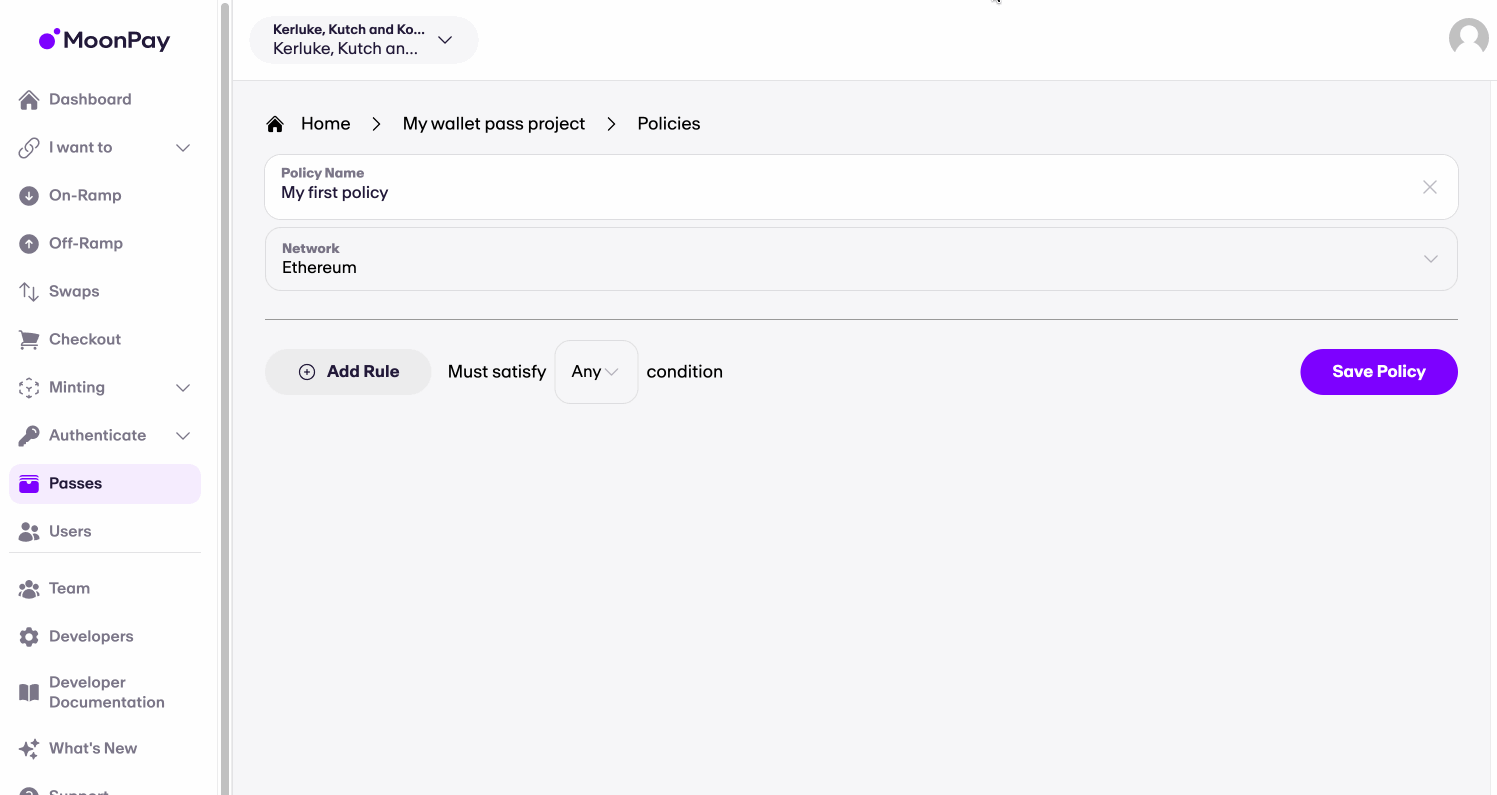
Each rule will include a set of conditions that can be added. It's important to note that not all rules share the same conditions, and certain conditions will not apply if the rule is set to remain unsatisfied.
Add Condition
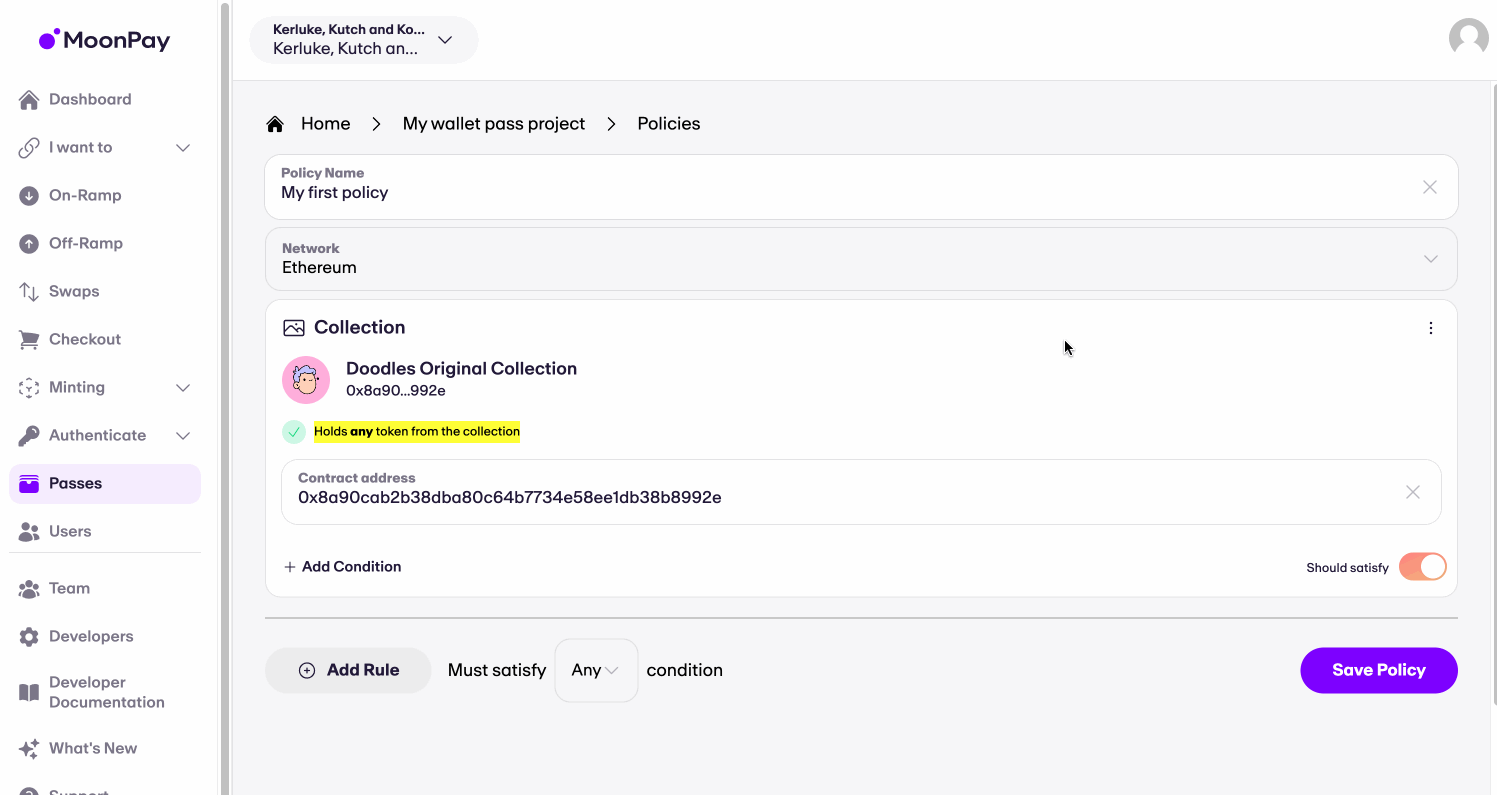
Once you have configured your set of rules, proceed to save your policy. On saving, a unique UDID will be assigned to your policy. This UDID is crucial for validating the policy against wallet addresses or attaching it to mobile wallet passes.
Using our API
Taking into account all of these functionalities, our API directly provides an integrated solution for policy creation and management. Users can assign a name to a policy, associate it with a specific chain network, and set rules with variable conditions. Policies are saved with unique UDIDs, allowing for their validation against wallet addresses and facilitating their attachment to mobile wallet passes. Our API, designed with user-centric features, ensures smooth, comprehensive, and efficient policy management, making it a valuable tool for users seeking to simplify their policy administration tasks. View policy API endpoints
Updated 7 months ago
