Sandbox testing guide
🏖️ Sandbox environment for all your development needs
MoonPay provides a dedicated sandbox environment designed for integration development and testing. Leveraging this sandbox helps you identify potential issues early, ensures compatibility, and minimizes risks during deployment.
Sandbox on-ramp widget
You can test our on-ramp widget below:
Initialize the MoonPay widget
Initialize the MoonPay widget using your test API key with our SDK or with a simple URL (https://buy.moonpay.com/?apiKey=pk_test_INSERT_YOUR_API_KEY). Using your test API key with this widget URL will automatically switch the environment to our sandbox. Your API key can be found on the Developers Page in your MoonPay dashboard.
Create a sandbox test account
Know Your Customer (KYC) information entered will not be verified and when asked for documents you can skip by clicking on the "Skip document submission" button. We recommend adding a US or UK address for sandbox accounts since these work best with our test credit cards.
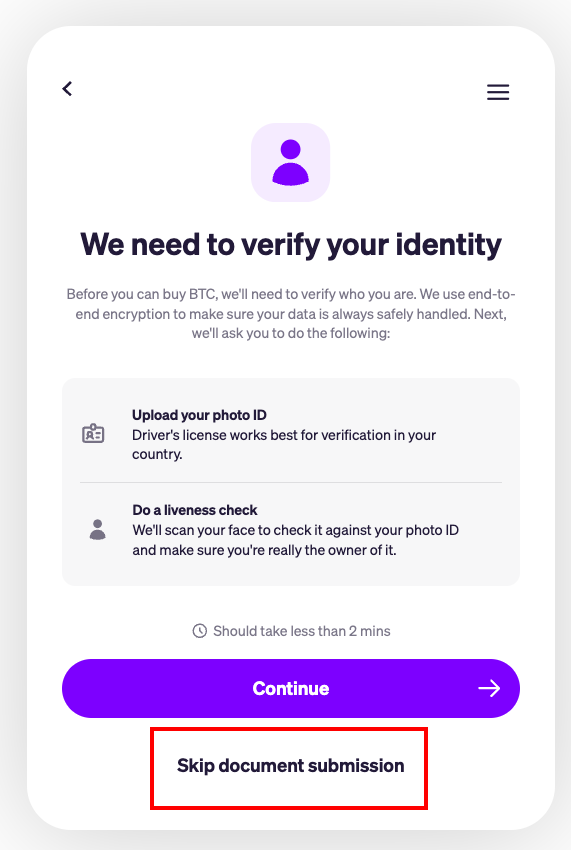
Sandbox token and testnet support
Our sandbox environment supports the following tokens and testnets:
| Token | Testnet | Notes |
|---|---|---|
| Bitcoin | Testnet3 | |
| Ethereum | Sepolia | |
| ERC-20 tokens | Sepolia | Transfers will use our ERC-20 MoonPayToken. |
| Solana | Testnet | |
| Binance Coin | Testnet | |
| TON | Testnet | |
| Stellar | Testnet | |
| Litecoin | Testnet |
Add a payment method
At the payment screen choose the debit/credit card option and enter one of the following test card numbers. Do not enter authentic payment card information, as this will result in a failed transaction.
| Card Type | Card Number | Expiration | CVC code |
|---|---|---|---|
| MasterCard 3DS Challenge (USA) | 5385 3083 6013 5181 | 12/2030 | 123 |
| Visa 3DS Frictionless (UK) | 4485 0403 7153 6584 | 12/2030 | 123 |
| Visa 3DS Challenge (UK) | 4242 4242 4242 4242 | 12/2030 | 123 |
Test Card for Declined Transactions
| Card type | Card number | Expiration | CVC code |
|---|---|---|---|
| Visa Insufficient funds | 4544 2491 6767 3670 | 12/2030 | 123 |
Test Card for Off-Ramp Payouts
| Card type | Card number | Expiration | CVC code |
|---|---|---|---|
| Visa Direct payout | 4000 0209 5159 5032 | 12/2030 | 123 |
Returning testnet tokens
After testing, please return testnet coins to us at the wallet addresses below.
| Blockchain | Testnet wallet address |
|---|---|
Bitcoin | tb1q45h8zexwztmz3nyd8gmkxhpavdsva4znwwhzvs |
Bitcoin Cash | bchtest:qrn45hfjpqd0w5p7dur5a2aasgp3nj8d8qh4exym5k |
Ethereum | 0xc216eD2D6c295579718dbd4a797845CdA70B3C36 |
Litecoin | tltc1qjrv8pm0lumhyjkrrevk3p7wpwhtuz7e22mujw0 |
Ripple | rUZTCFB6zPyeEmDhrAVqVbBaLPWrzjKCQz |
Flow & FUSD | 0x4c6903af5fb0f9f2 |
Stellar | GD4KAFADEFXOLNWWUA4IZI5YG23AH2OSJMIJAZ6YLNHJWNPX3T366FIY |
Sandbox Failure Reasons
Transaction processing failedmay happen when the testnet wallet is empty or you used the wrong card. Please reach out to your MoonPay representative.Your Region is Not Supportedmeans MoonPay may not support your country or the cryptocurrency is unsupported in your region. New York, USA is not supported in sandbox but is supported in production.You've made too many actionsorYou can't perform this actionmeans you have been rate limited. This happens when we detect unusual behavior and is not uncommon for partners to experience this while testing. The recommendation is to wait ~20 minutes before trying again.Account is restricted or blockedmay happen if you are using a production MoonPay user account in sandbox or entered otherwise triggered one of our automated flags for suspicious behavior.
Empty testnet wallet
An empty testnet wallet will result in a
Transaction processing failederror when you and other developers try to complete transactions. You may top up the wallet with your own testnet coins or use any available online faucet to top up Sepolia ETH.
Updated 28 days ago
