Create your NFTs
Creating ERC-721a NFTs
-
After creating your contract, you will see various tabs containing details of your smart contract.
-
Head to the 'Tokens' tab
-
For ERC-721, because each token is completely unique and one of a kind, you will determine the price, max per transaction, and total supply before creating your token.
- Price refers to price/NFT.
- Max per Transaction refers to how many NFTs a user can purchase in 1 transaction.
- Total Supply refers to how many tokens total across the contract.
- Token Attributes refer to the Metadata that can be added in OpenSea's metadata standard
-
Click 'Create Token' to start adding the name, description, and uploading a visual asset for your NFT.
-
You will see the following screen when creating your first ERC-721 token.

-
Once created, you can continue to repeat this process to create as many ERC-721 NFTs as you'd like!
-
Last but not least, time to set up where you will receive these funds and to whom you'd like to also potentially split the funds with. See Proceeds and Royalties for next steps.
Creating ERC-1155 NFTs
-
After creating your contract, you will see various tabs containing details of your smart contract.
-
Head to the 'Tokens' tab
-
For ERC-1155, because each token can have multiple copies, you will determine the price, max per transaction, and total supply when creating your token.
-
Click 'Create Token' to start adding the name, description, visual asset for your NFT as well as determining the price, supply, and max per transaction allowed for this NFT.
- Price refers to price/NFT.
- Max per Transaction refers to how many NFTs a user can purchase in 1 transaction.
- Total Supply refers to how many tokens total of this specific NFT.
-
You will see the following screen when creating your first ERC-1155 token:
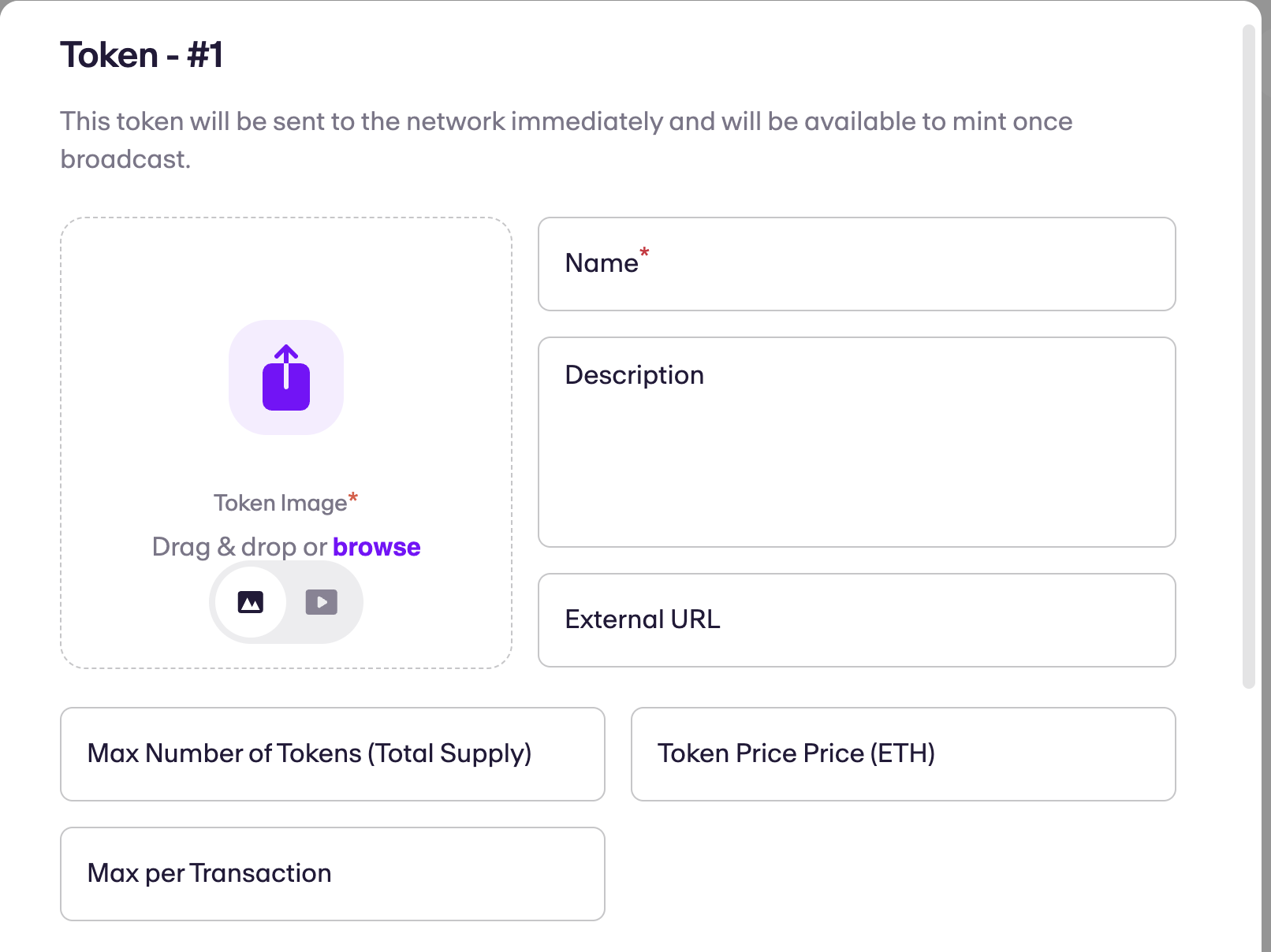
- Once created, you can continue to repeat this process to create as many ERC-1155 NFTs as you'd like!
- Last but not least, time to set up where you will receive these funds and to whom you'd like to also potentially split the funds with. See Proceeds and Royalties for next steps.
Feedback
Something not quite right, unclear or can't find what you are looking for? Please let us know at support.moonpay.com and we will get back to you as soon as we can.
Updated 8 months ago
