Reserving tokens
You may wish to reserve a number of tokens from your collection for future competition winners, rewarding project members or any scenario where having tokens set aside would be useful.
Within HyperMint, this is achieved by minting to tokens to your account and then later transferring them to the desired address. Reserving tokens can occur immediately after deployment and does not need any sales windows to be open.
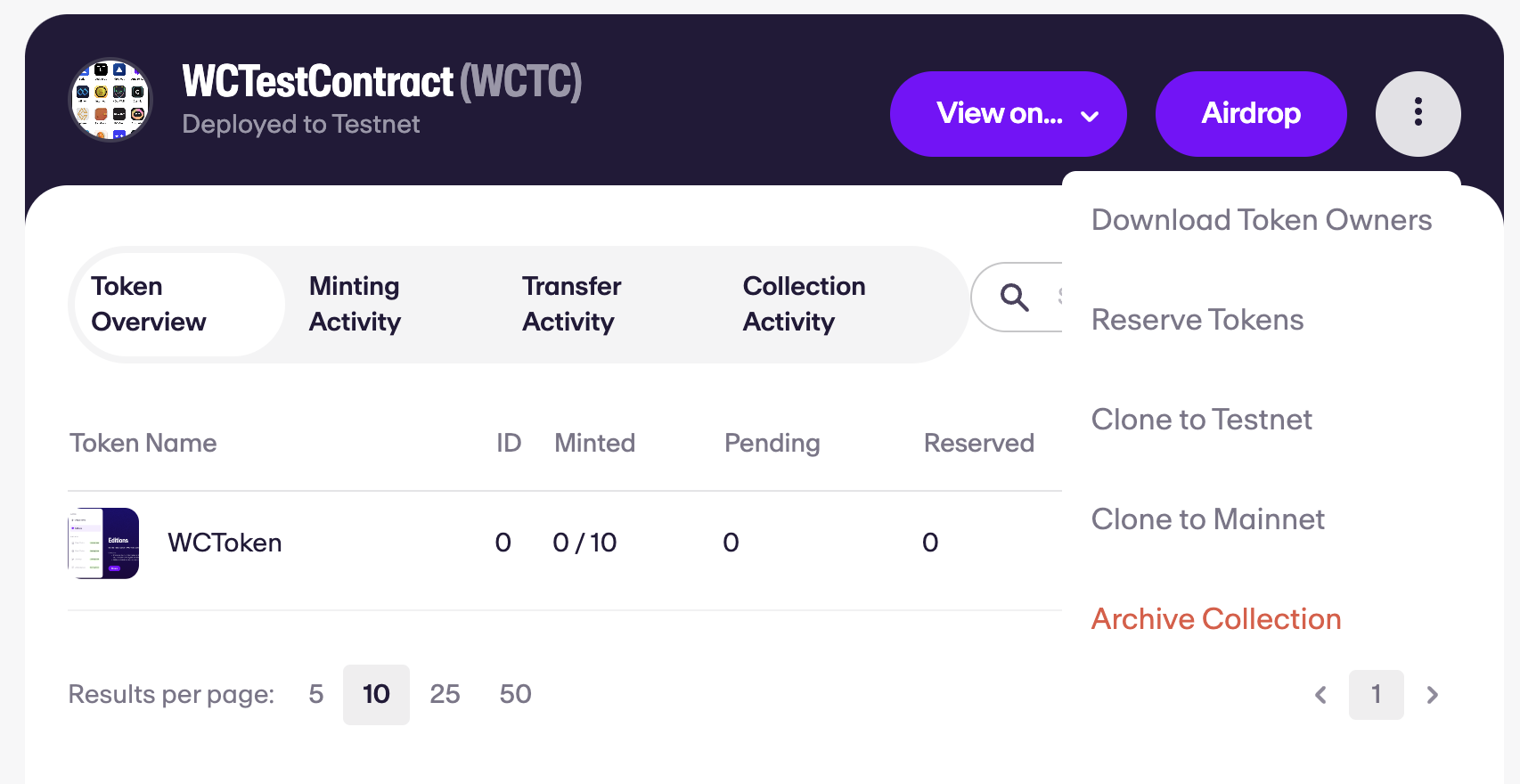
To access this click on the ellipsis from the Collection Details page and select Reserve Tokens
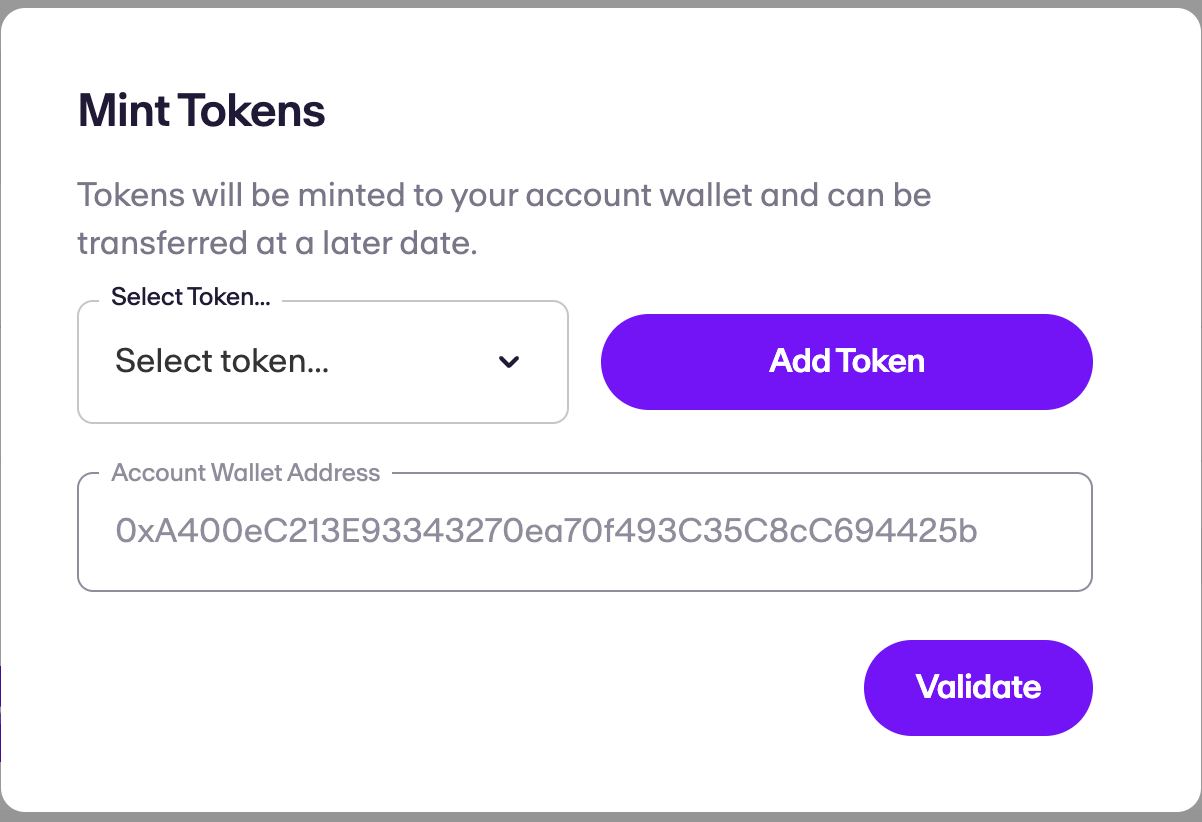
Select the token and click Add Token to add it to the list. You can select any number of tokens and any amount of them to reserve.
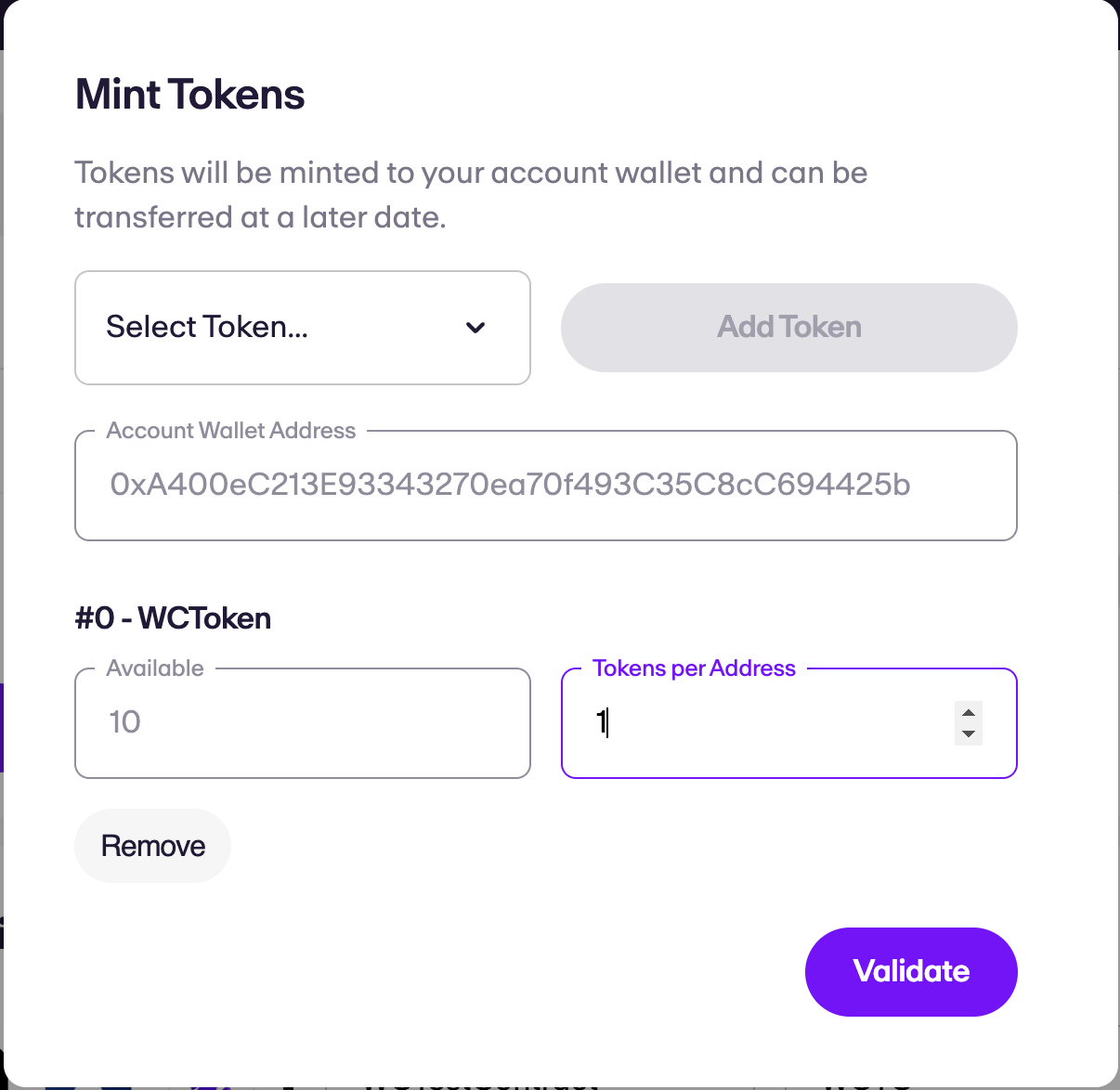
When you're ready to start minting, click Validate and then Mint and the tokens will be reserved to your wallet!
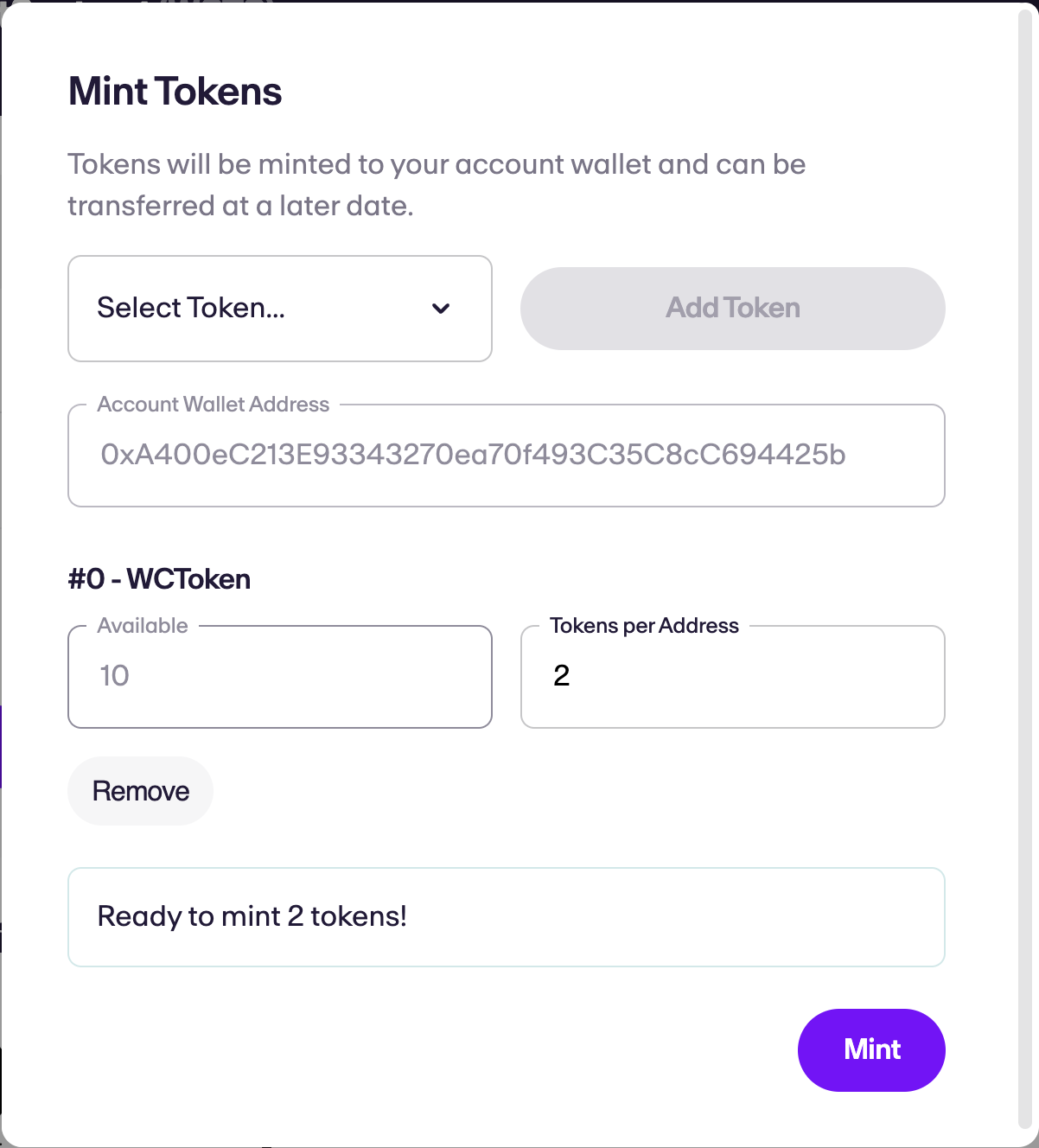
Now you've reserved some NFTs!
Transfer status
The status of transfers is shown at the bottom of the Tokens tab in the Transfers table. Note: This table will only show transfers from your account and not all transfers on the network.
Bulk transfers
If you need to perform a large number of transfers, the HyperMint API provides and endpoint to request a token transfer here.
Feedback
Something not quite right, unclear or can't find what you are looking for? Please let us know at support.moonpay.com and we will get back to you as soon as we can.
Updated 7 months ago
