Quickstart
MoonPay's HyperMint platform allows for easy, no-code creation of Contracts and Collections with enterprise-grade speed and capacity to support any use case on compatible blockchains. HyperMint deals with scaling, blockchain interactions, gas fees, and everything else behind the scenes.
Setup
To quickly create a Free or Paid claim, start with the "I Want To" section of the Dashboard navigation menu or go to Minting > Collections > Create.
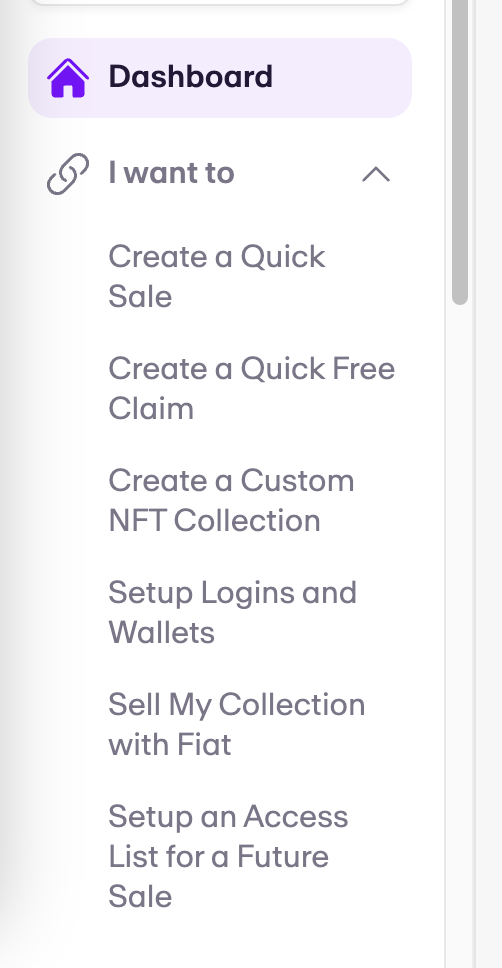
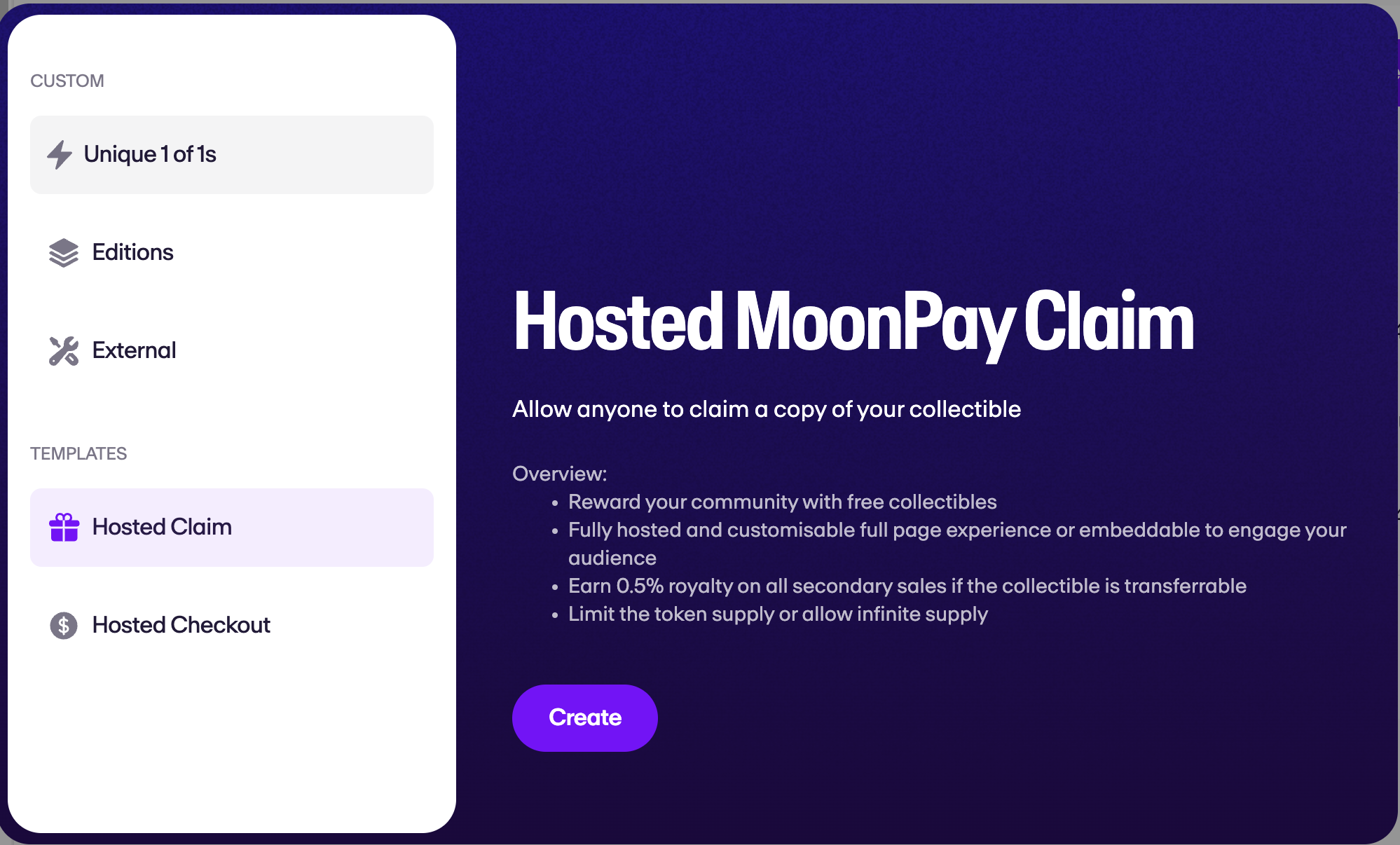
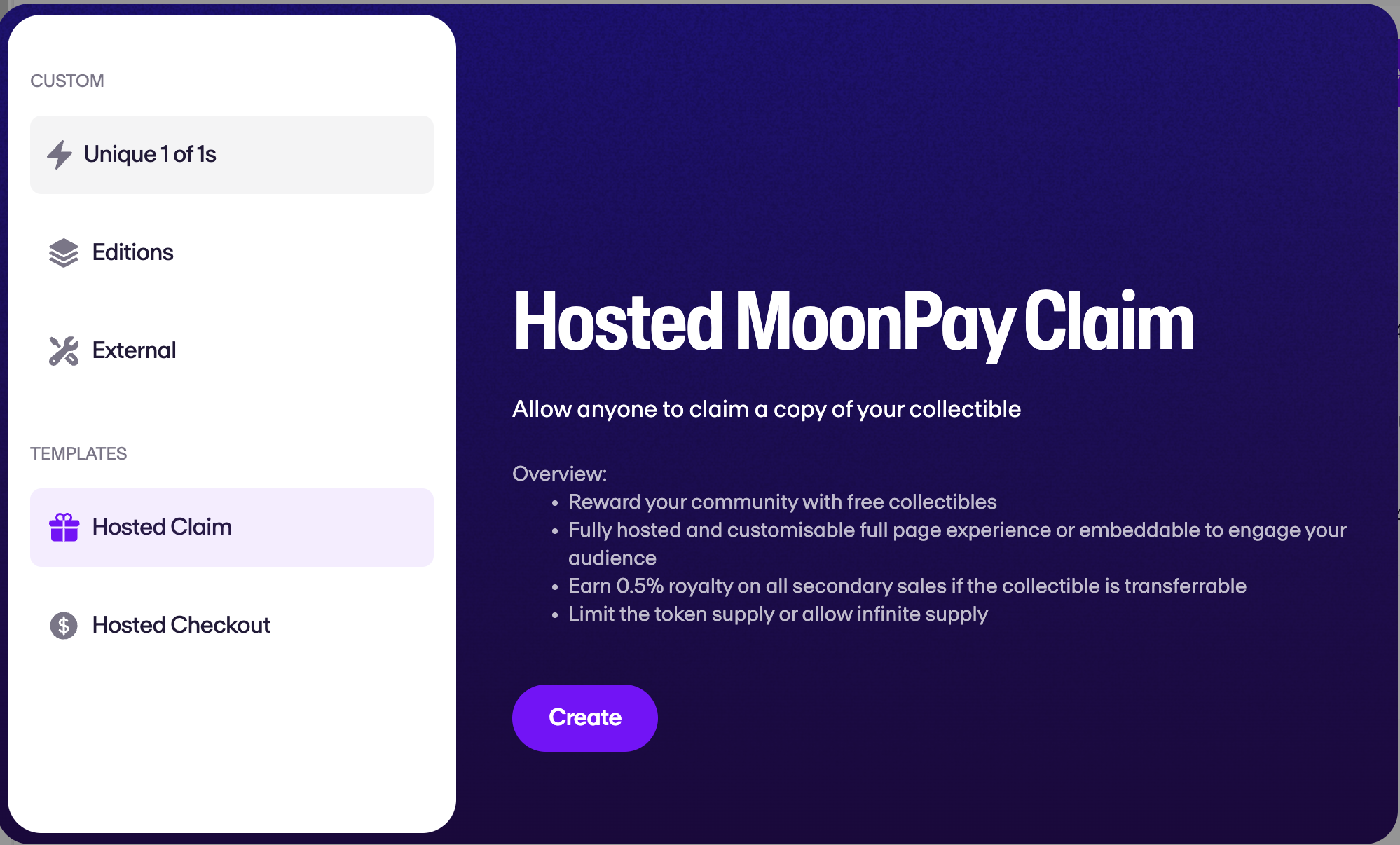
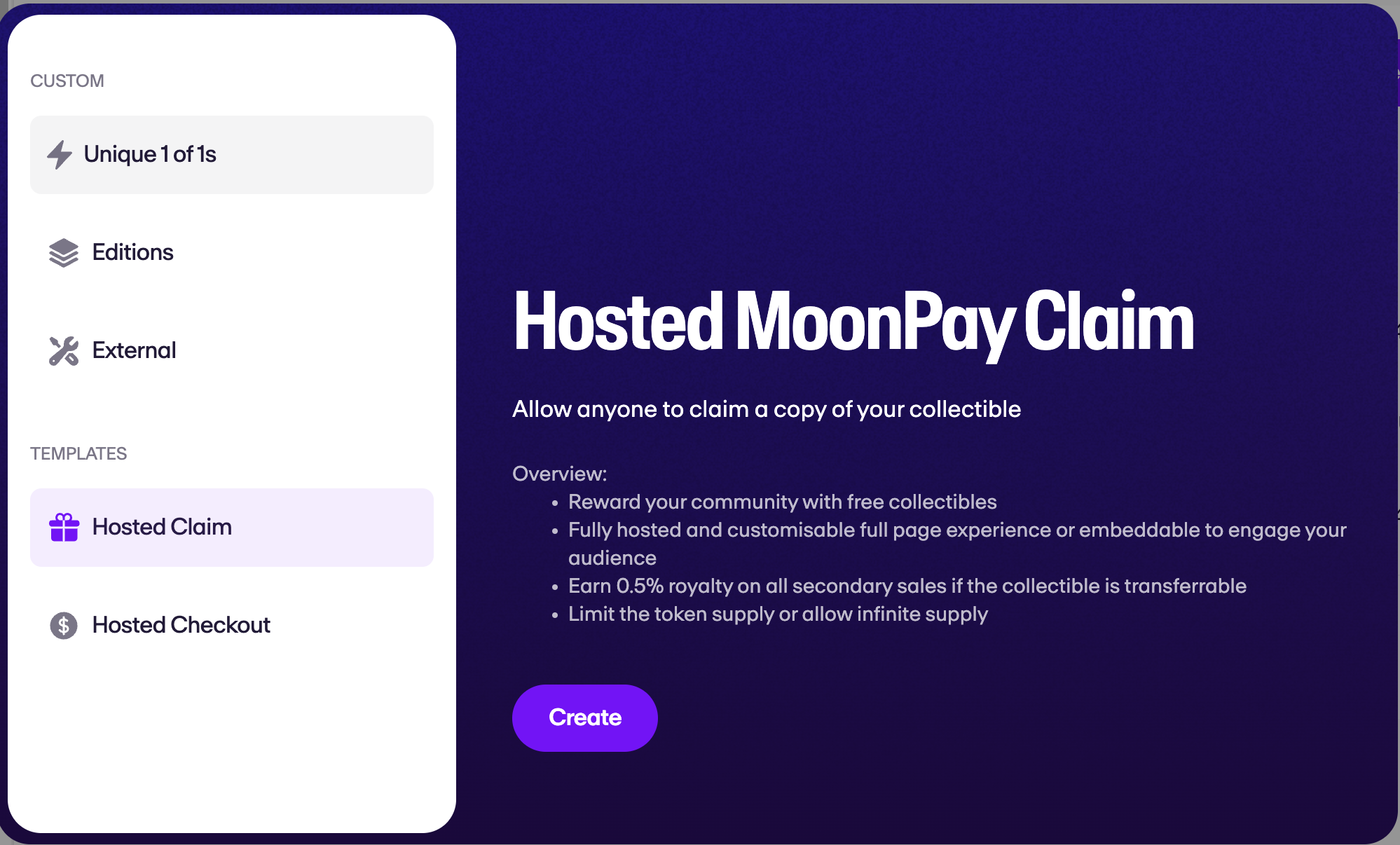
Select Create a Quick Free Claim or Hosted Claim to start the free NFT creation process.
Select Create a Quick Sale or Hosted Checkout to start the NFT creation process that includes options for crypto and/or fiat purchases.
In both instances you're taken to the single screen creation flow:
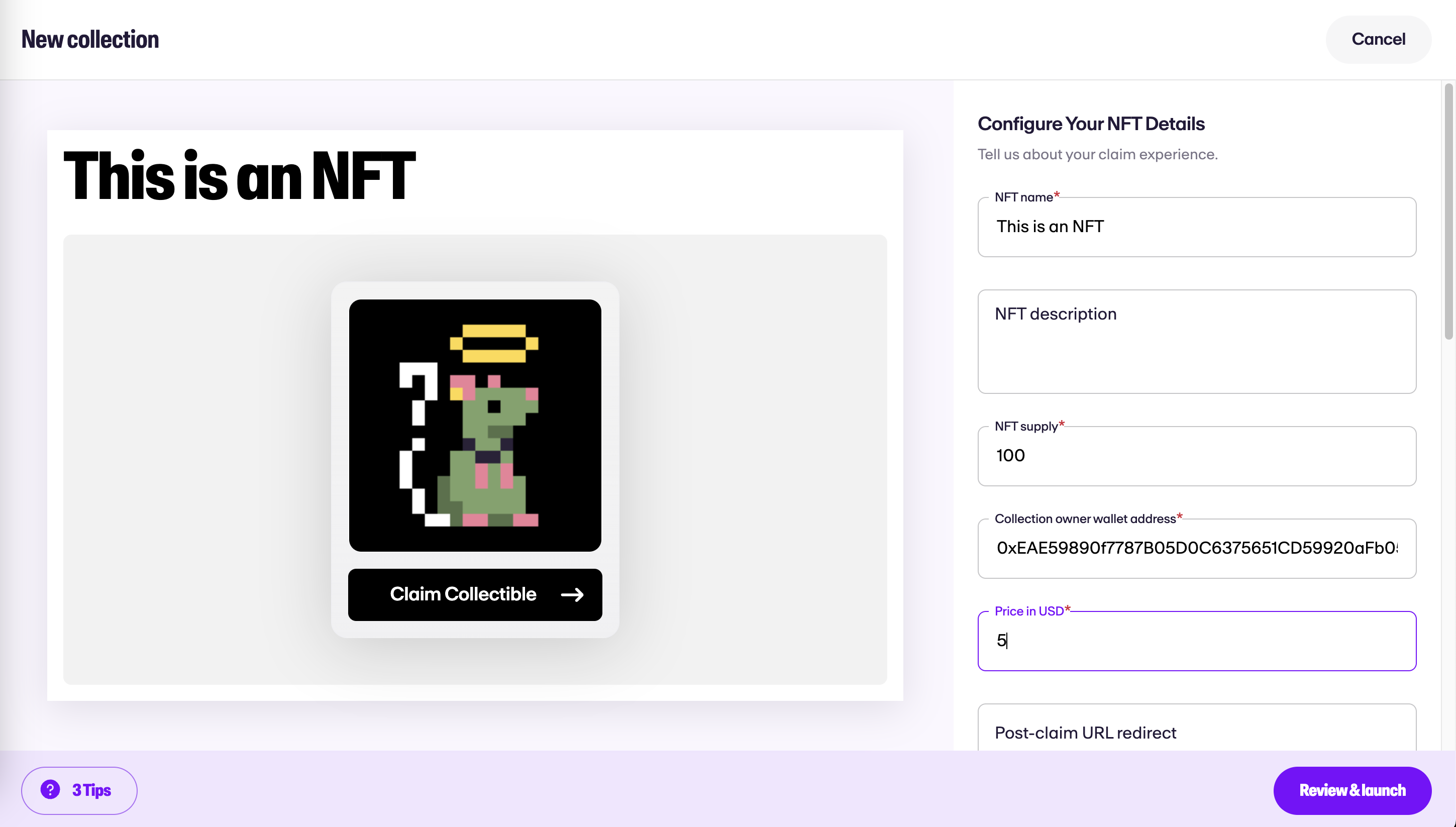
Fill in the details of the collection you're creating:
- NFT Name
- NFT Description
- NFT Supply - total amount of NFTs to create
- Collection Owner Wallet Address - EVM wallet of the user that should have admin rights to the created contract and collection
- (Optional) Redirect URL - where the user will be directed after they press the 'Done' button when the claim is completed
- Choose if the Collection should have trading enabled or disabled/be soul-bound - defaults to trading NOT enabled
Next you have the ability to update the visuals on the Claim Page if you'll be using it:
- Add a Brand or Logo to display next to the NFT Name
- Change the background color or upload an image to use as the background
Finally, you can choose to add an Access List that you've setup or make it open to the Public.
Launch
When you've entered all the details, you can click the "Review and Launch" button to bring up a modal that includes all of the details you've entered to confirm there were no errors.
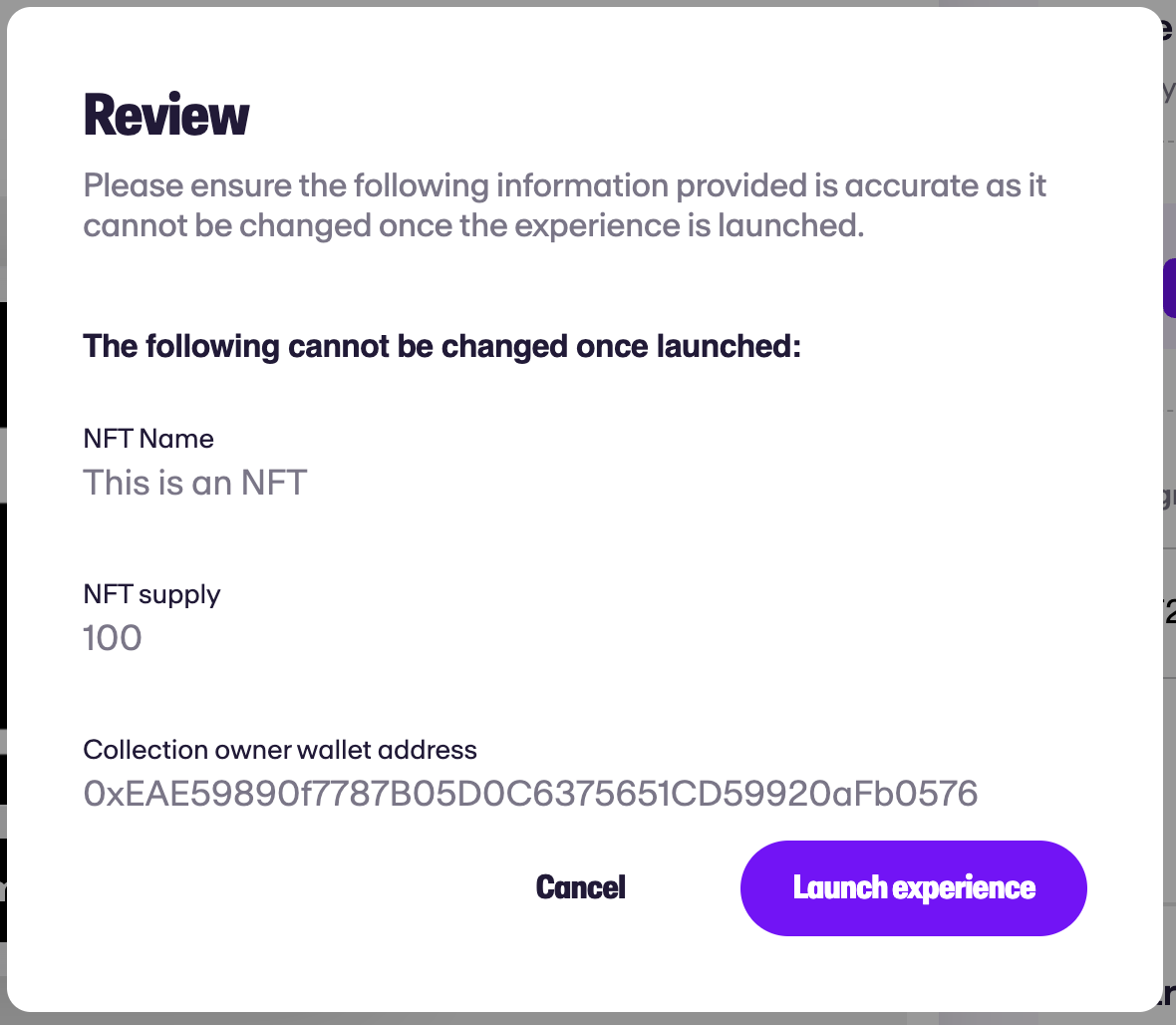
If all the details are correct, click Launch Experience to deploy the Collection to the blockchain!
Distribution
There are two ways to distribute the claim once it's been setup. You can use the the URL to the page and share it directly with users for a completely hosted, no-code experience:
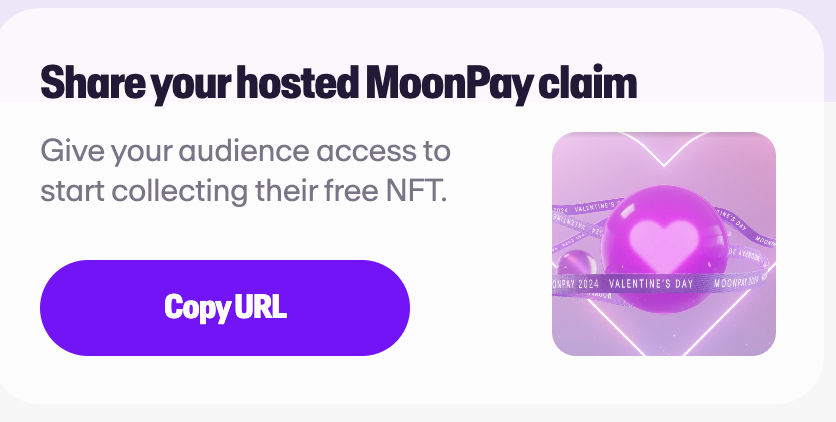
Or, you can copy the Claim widget as an iFrame onto your own page for a more customizable experience:
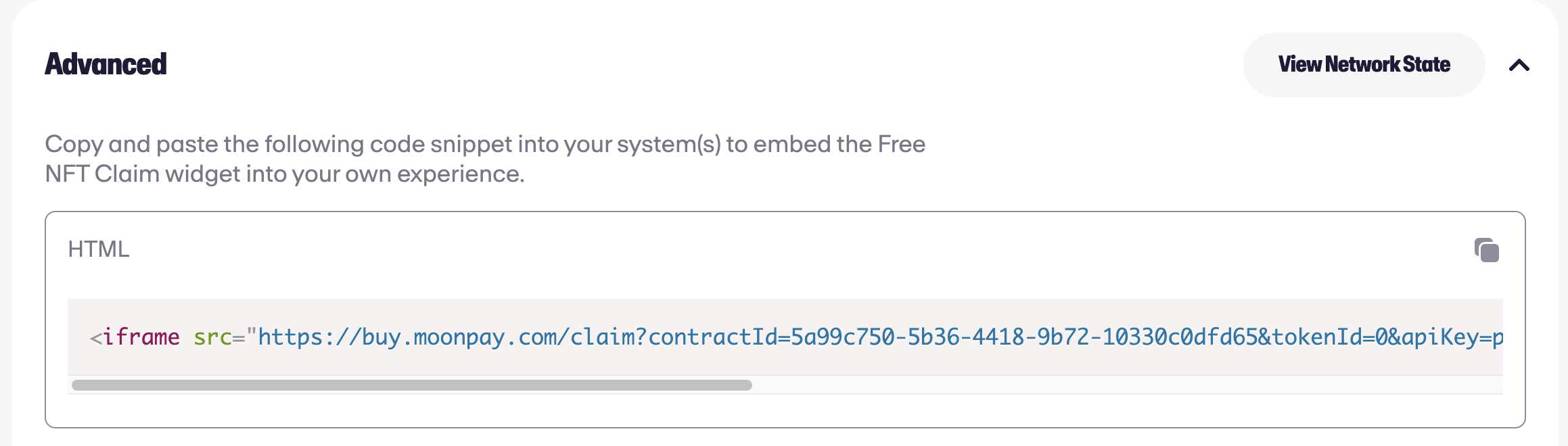
That's it, now you're ready to build your community!
Updated 7 months ago
