Ramps launch guide
Move to our production environment
Reach out to your MoonPay team to get your production API keys. If you haven’t already, you’ll need to go through a review process to ensure that your integration meets the best practices outlined in our Integration Best Practices guide.
Once enabled, you can toggle between your sandbox (test) and production (live) keys on the Developers page of your MoonPay dashboard. This toggle doesn’t impact your integration and only changes the data shown on the dashboard itself.
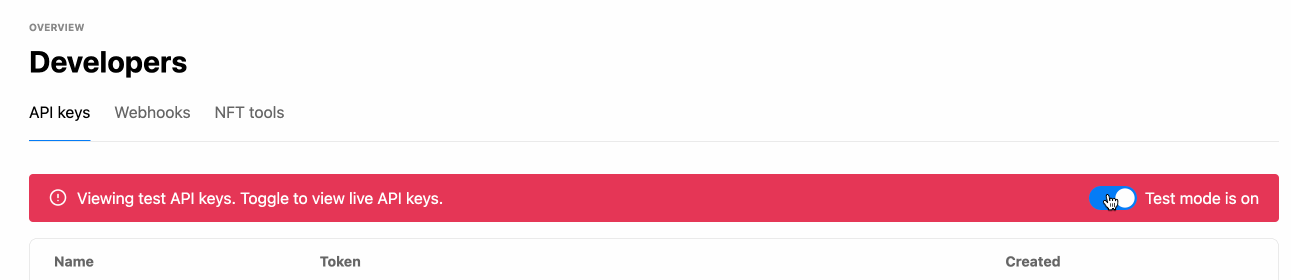
Toggle between test and live keys in your MoonPay dashboard
Launch checklist
After you’ve moved to our production environment and are getting ready to launch publicly, we recommend you follow this guide to ensure a smooth transition.
Using your production keys
To enable your production API keys, contact your MoonPay team.
Update your environment to use our production widget with your production API keys:
- If using our JavaScript SDKs, update your environment to use
environment: productionand your production API keys. - If using our iOS or Android SDKs, update your environment to use
MoonPayWidgetEnvironment.productionand your production API keys. - If generating widget URLs, update the base URL and use your production API keys: https://buy.moonpay.com?apiKey=[INSERT_PK_LIVE_KEY].
Conduct testing in your production environment
We recommend you conduct full end-to-end tests in your production environment before launching publicly, as some bugs may only show up after moving to production.
Do not use test credit card or test KYC information in production, as this will result in your account being blocked. Only genuine card and KYC information may be used in production.
Production testing checklist
- Ensure that the full end-to-end flows are simple and intuitive to use
- Ensure that quotes and min / max buy and sell amounts are fetched correctly using our APIs, if applicable (Get a quote, get currency limits)
- Ensure that transaction history and balances are correctly reflected in your app, if applicable (Get transactions, set up webhooks)
- If possible, have users in different regions test the user experience
Support considerations
Ensure your customer support channels are up-to-date on these topics:
Supported cryptocurrencies for on-ramp
Supported fiat currencies for on-ramp
Supported cryptocurrencies for off-ramp
Supported Visa Direct fiat currencies for off-ramp
Supported bank accounts for off-ramp
To find the support channels we offer to partners, refer to the matrix provided with your production keys or contact your MoonPay team.
Regional considerations
If you'd like to enable crypto purchases for users in New York state, contact your MoonPay team.
Refer to these support articles for our non-supported regions:
Non-supported countries, states, and territories for on-ramp
Non-supported countries for off-ramp
Troubleshooting
Iframe shows an error instead of the widget
If you see a CSP error that says buy-sandbox.moonpay.com refused to connect, you’ll need to allowlist your production domain(s). We require this when you embed the MoonPay widget in an iframe or use the overlay, drawer, or embedded options to prevent unauthorized third-parties from embedding the MoonPay widget.
To resolve the issue, add your production domain(s) to the Settings page of your MoonPay dashboard.
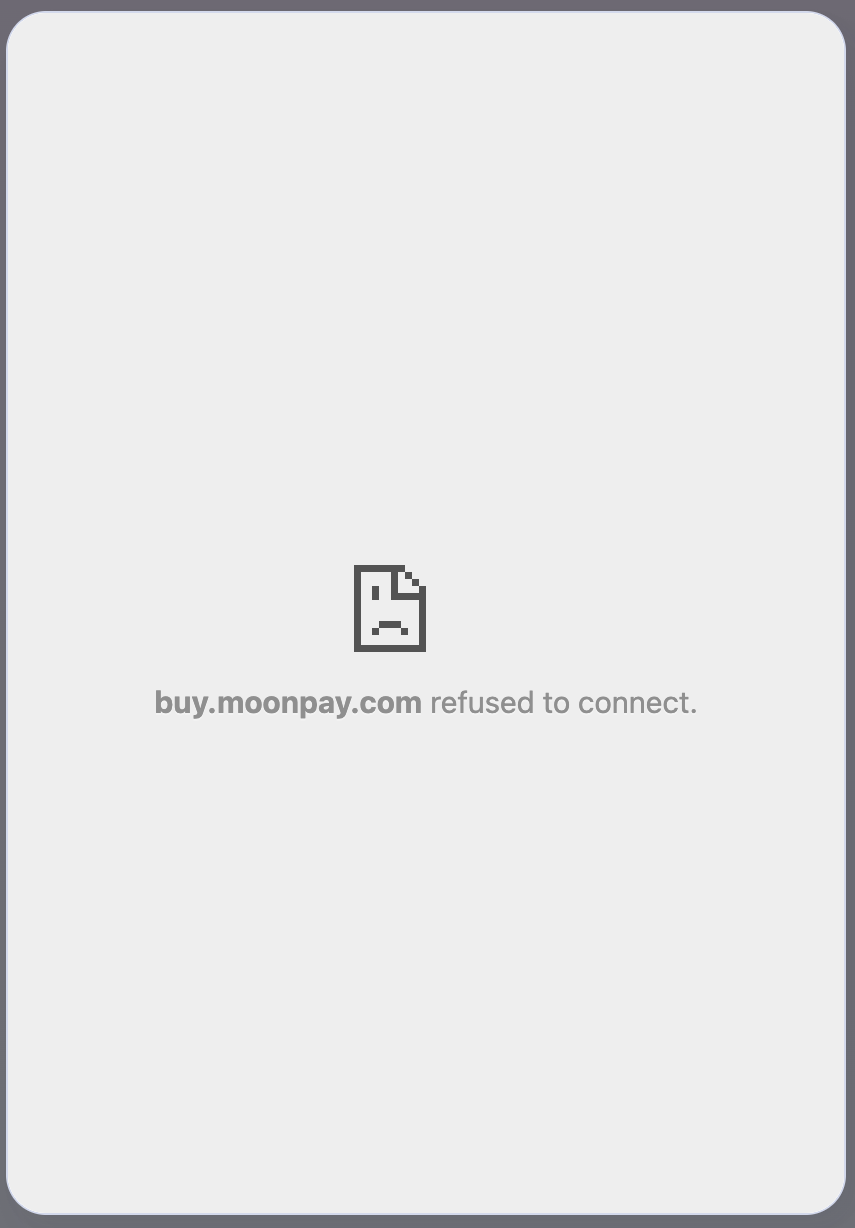
Iframe CSP error
Not receiving webhooks
If using our webhooks and / or APIs, ensure that MoonPay’s IP addresses are allowlisted by your network. MoonPay IP addresses
Region-based widget error
If you see a widget error that geo-blocks certain users, confirm that these users are in a region supported by MoonPay. Non-supported countries, states, and territories for on-ramp, Non-supported countries for off-ramp
Multiple accounts in production
In our production environment, we only allow one account per user. Creating multiple accounts in production may cause your account to be flagged or blocked.
Test credit cards and KYC info in production
Only genuine card and KYC information may be used in our production environment. Do not use test credit card or test KYC information in production, as this will result in your account being blocked.
Updated about 2 years ago
