Token Management
Smart Contract and Token metadata (JSON objects) can be hosted in various ways for your NFT Collection. Options include:
- Hosted
- Using HyperMint to host your Metadata
- Self Hosted
- Using your own server
- Or using IPFS or similarly, Immutable storage
Hosted
HyperMint uses Google Cloud Platform infrastructure provided solutions to manage your token metadata securely, globally, and at scale. If choosing to host token metadata with HyperMint, click the "Managed with HyperMint" radio button.
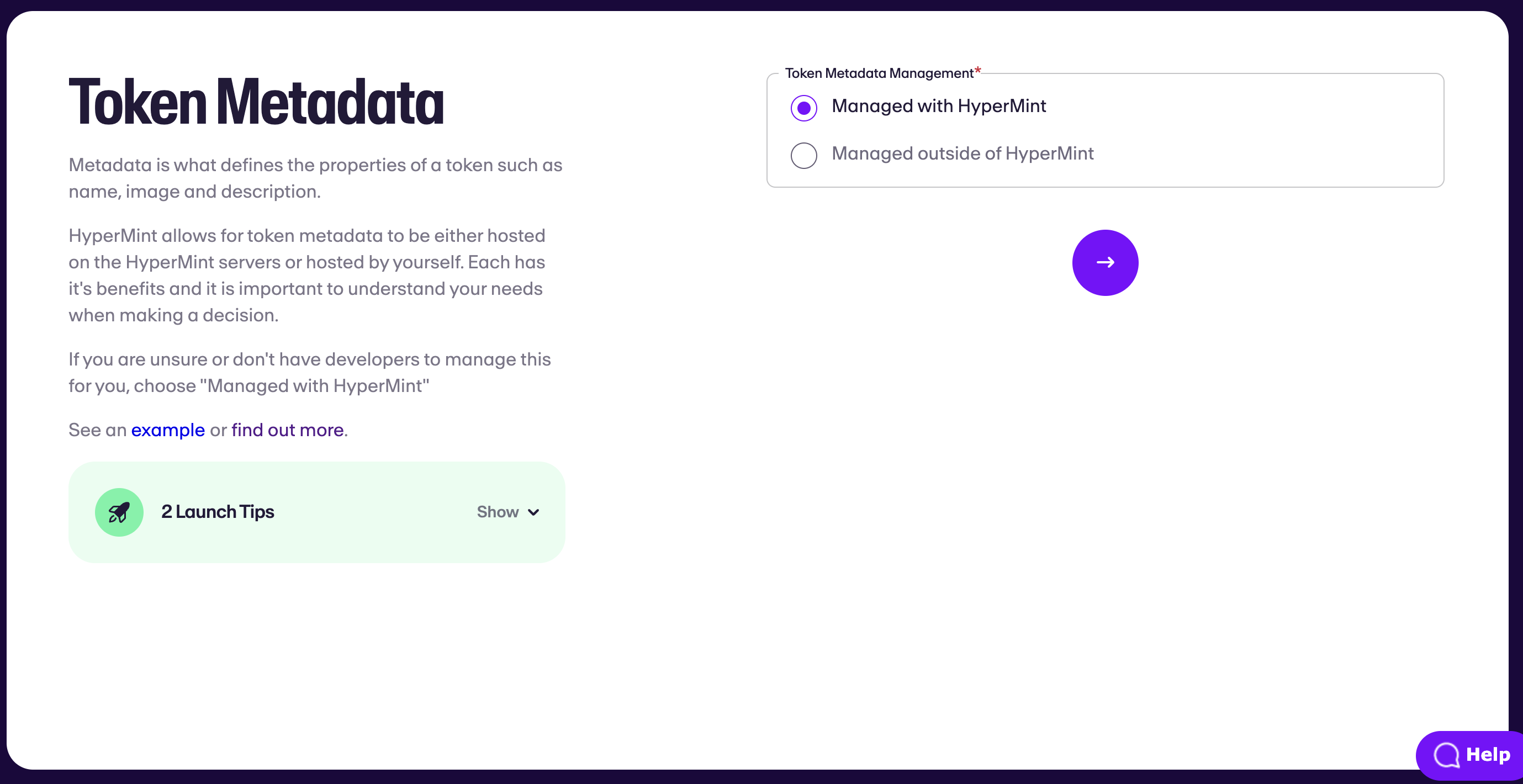
Choosing this option will allow you to create your tokens using the Token Creation wizard.

Here you will:
- Upload media
- Enter Token Name
- Determine Token Price
- Enter Token Supply
- Set Max Tokens Per Transaction
- Enter Token Description
- Link your External URL
Optionally, you can also enter your metadata in JSON format using Advanced Details
You can create any number of tokens using this flow.
Self Hosted
If you decide to self host token metadata, HyperMint requires that token metadata be hosted using a single root URL. For information about the required properties, click here.
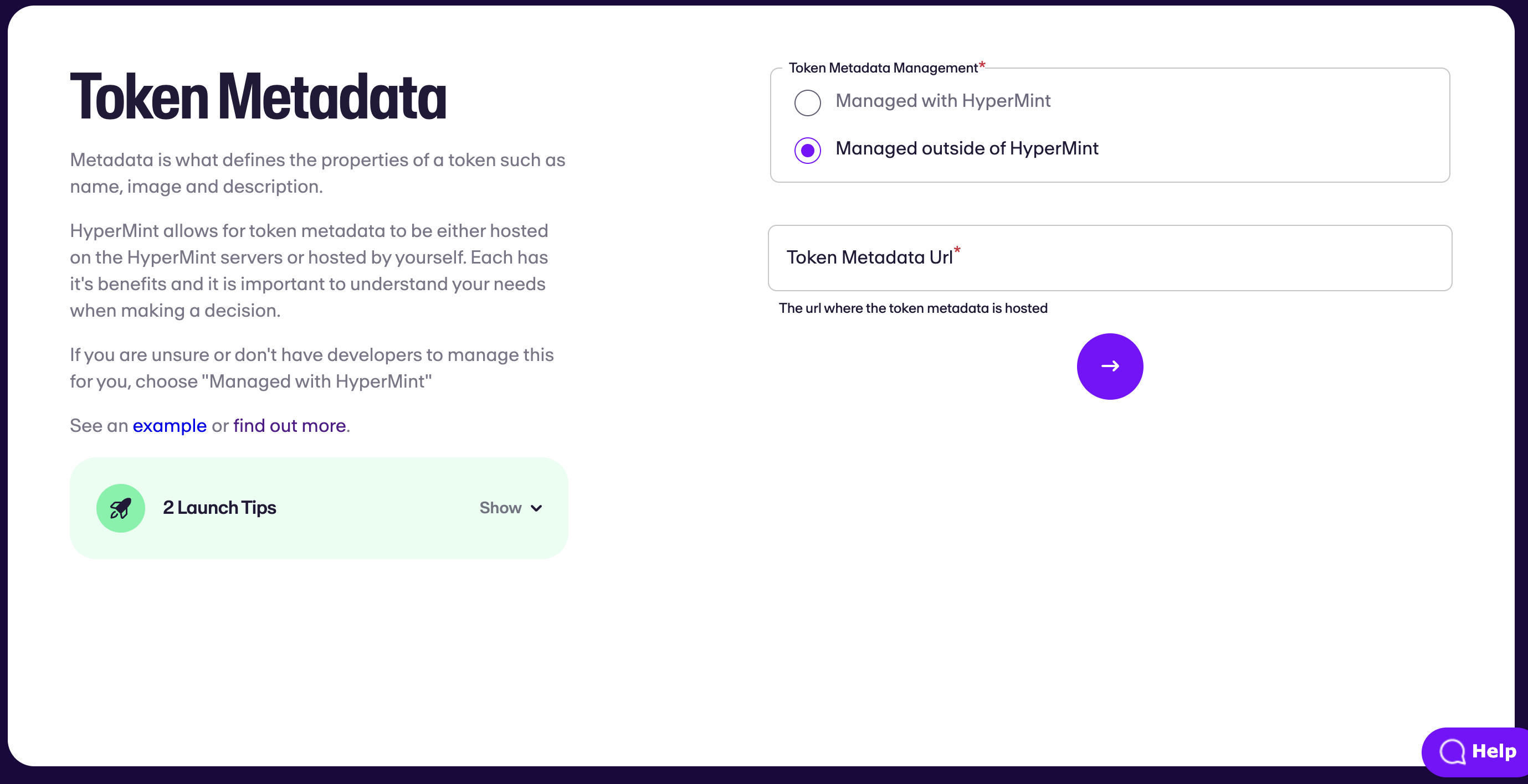
Using your Own Server
Although HyperMint offers a hosted solution for metadata, it is not required. Any endpoint which can return a JSON object and images can be used.
For information about how metadata should be structured, please refer to this guide on OpenSea
If you chose the 'Self Hosted' option, please note that the URL structure differs based on the contract type being used. Refer to the below for the distinctions.
For ERC721 Token Metadata
The URL must end with the token id. For example:
https://myserver.com/metadata/1 where 1 is the token id.
A working example of a ERC721 metadata file can be found here:
https://gateway.pinata.cloud/ipfs/QmPtGwEGvVnq1wE9Drt3hQV6msAfRGtptvAMLiYQ7ZPLZE/1
For ERC1155 Token Metadata
There are two important parts of structuring metadata for ERC1155s:
- The URL must contain the {id}. For example:
https://myserver.com/metadata/{id} where {id} is actual token ID in hexadecimal form. - ERC1155 uses a hexadecimal number instead of decimal for it's metadata. This means that token ID 1 would look for the url: https://myurl.com/0000000000000000000000000000000000000000000000000000000000000001
where the long number at the end is the hex version.
A working example of a ERC1155 metadata file can be found here:
https://gateway.pinata.cloud/ipfs/QmX3wqfVFkdBEc1rFLcRwjn6eixR8D5rBVjvnGttDiMbyh/0000000000000000000000000000000000000000000000000000000000000000
For more information, please reference the ERC-1155 metadata standard.
Using an External Web3 NFT Storage Solution
Immutable Storage
This type of storage is considered "more crypto" than other forms of metadata storage for the simple fact that once the metadata has been uploaded, it cannot be changed.
Various solutions exist including IPFS which use peer-to-peer networking to distribute copies of the metadata and maintain their integrity.
To comply with HyperMint, metadata files must be stored in a directory with the convention of the file name being the token id as per the above contract types.
ERC721 Token Metadata on IPFS
The URL must end with the token id. For example:
ipfs://QmPtGwEGvVnq1wE9Drt3hQV6msAfRGtptvAMLiYQ7ZPLZE/1 where 1 is the token id.
ERC1155 Token Metadata on IPFS
The URL must contain {id}. For example:
ipfs://QmX3wqfVFkdBEc1rFLcRwjn6eixR8D5rBVjvnGttDiMbyh/{id} where {id} is actual token ID in hexadecimal form.
After determining where you will host your NFT Metadata, you can now complete creating your contract and proceed to filling out remaining details in your contract to launch your collection!
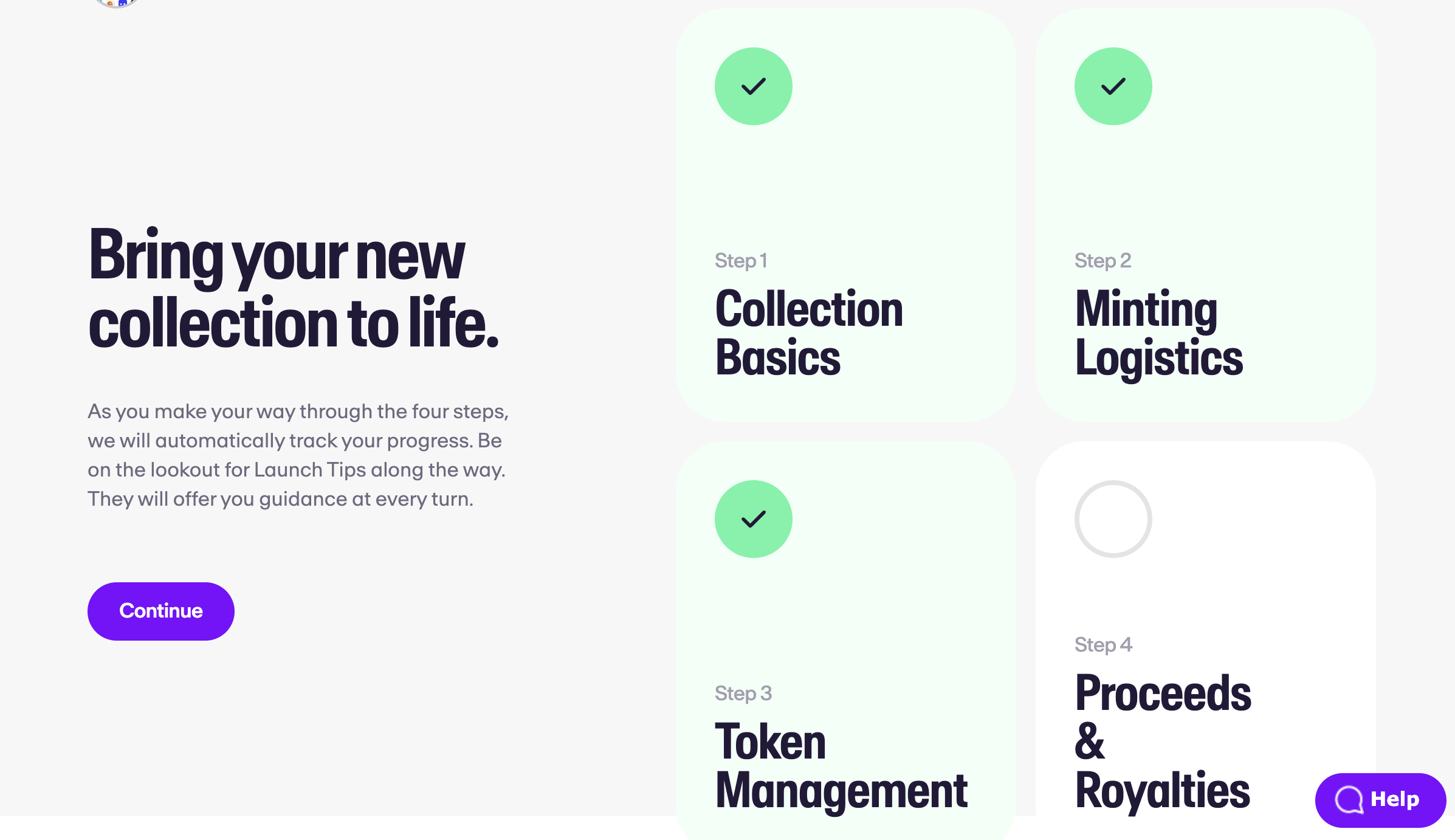
Once you've completed one of the two setups, the Token Management step is complete and you'll get the green check for confirmation. The final step in Collection Setup is setting up your Proceeds and Royalties.
Updated about 2 years ago
Once your tokens are created, it's time to setup the Proceeds and Royalties
