Getting Started
Create Project
We provide a developer dashboard where you can create new projects, manage API keys, interact with the passes issued in your projects.
To get started login to the Dashboard, a create new project under the. "Passes" section.
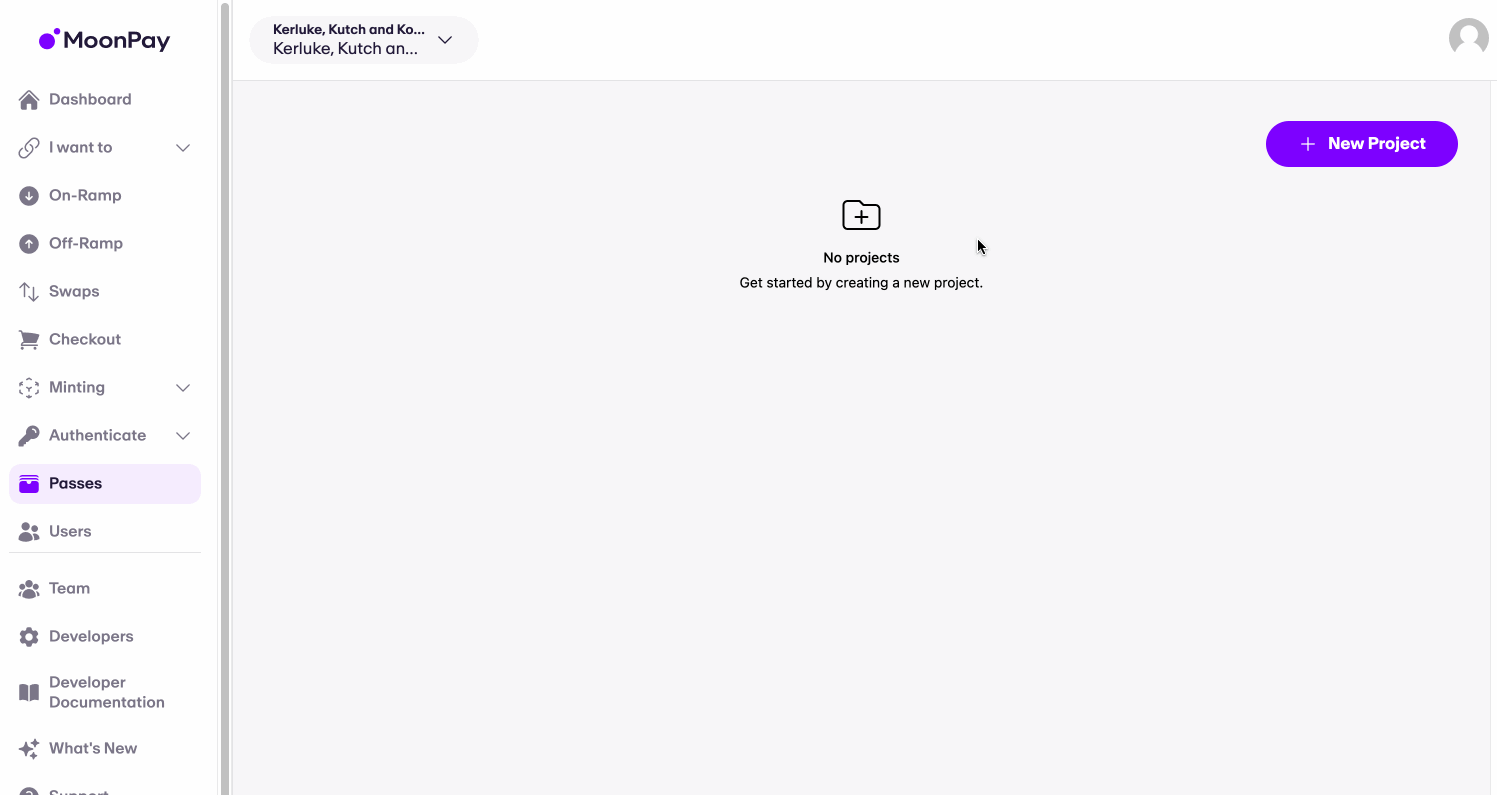
Fill in the details of your project, and click Create.
Generate API Key
You will need an API key to create and scan passes with the ethpass API.
Navigate to the Dashboard and open up your project.
In the "API Keys" tab, click Generate API Key, and you are all set!
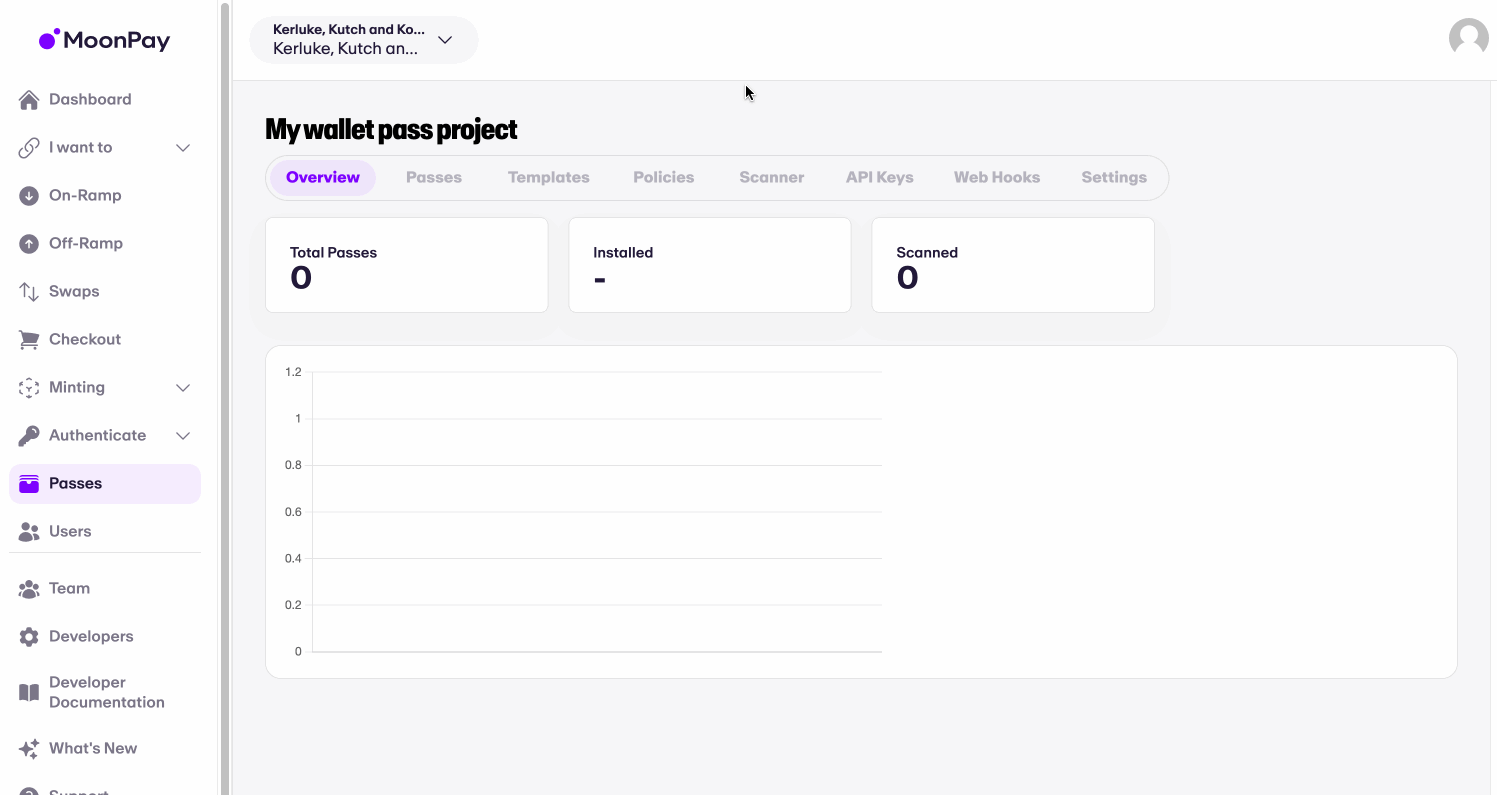
Using Your API Key
To make requests with your API key, include it in the headers of your requests.
const payload = {...}
const response = await fetch("https://api.ethpass.xyz/api/v0/passes", {
method: "POST",
body: JSON.stringify(payload),
headers: new Headers({
"content-type": "application/json",
"X-API-KEY": "YOUR_SECRET_API_KEY"
}),
});
Resetting Your Key
We strongly recommend keeping the key private, and not committing it to any repositories. If you ever need to reset the key, you can do so in the dashboard, under the API Keys section of your project.
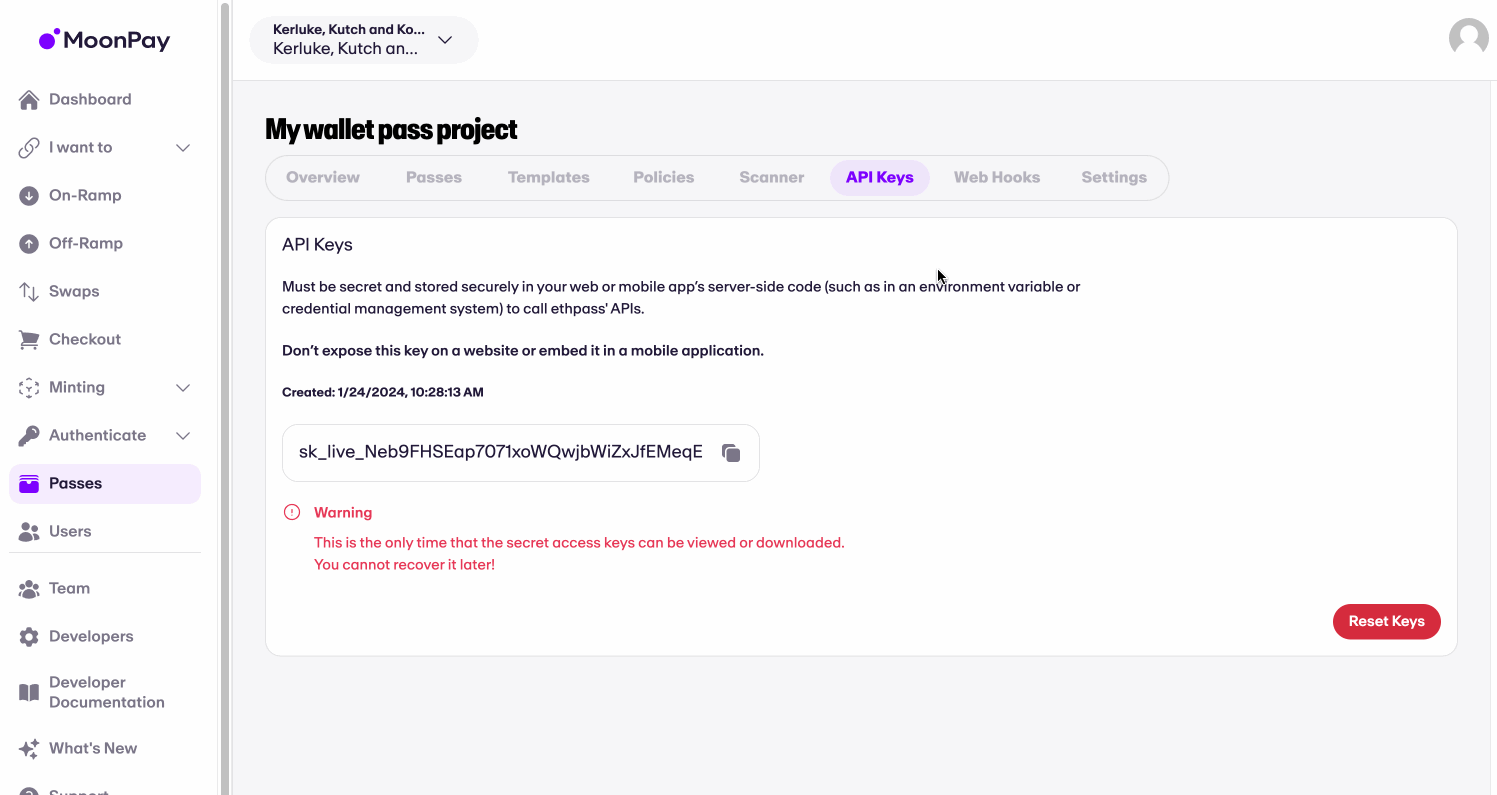
Updated 11 months ago
